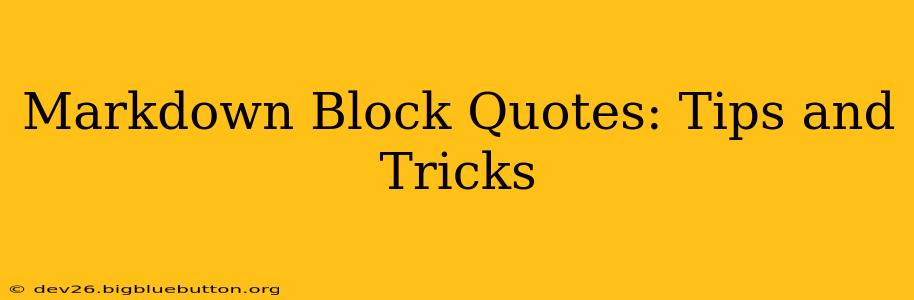Markdown, a lightweight markup language, has become ubiquitous for writing online. Its simplicity and readability make it a favorite for bloggers, developers, and anyone working with text online. One of its most useful features is the block quote, allowing you to clearly set apart excerpts, citations, or important passages. This guide dives deep into mastering Markdown block quotes, offering tips and tricks to elevate your writing.
What is a Markdown Block Quote?
A Markdown block quote is used to visually separate a section of text from the surrounding content. It's ideal for quoting someone directly, highlighting a key passage, or presenting information from another source. The most common way to create a block quote is by using the > symbol at the beginning of each line.
> This is a block quote. It's easy to create!
> You can have multiple lines.
> And even include formatting like **bold** text or *italics*.
This renders as:
This is a block quote. It's easy to create! You can have multiple lines. And even include formatting like bold text or italics.
How to Create Nested Block Quotes in Markdown
Sometimes you might need to quote a quote! Nested block quotes allow you to achieve this. You simply add an additional > symbol at the beginning of each line within the existing block quote.
> This is the main quote.
>> This is a nested quote, indented further.
>>> And this is another level of nesting.
This renders as:
This is the main quote.
This is a nested quote, indented further.
And this is another level of nesting.
Can you use HTML within a Markdown Blockquote?
Yes! Many Markdown renderers allow you to seamlessly integrate HTML within block quotes. This expands your formatting options significantly. For example, you could add a <br> tag for a line break or even use other HTML tags for structuring your content within the block quote.
> This is a block quote with an HTML <br> tag for a line break.<br>
> See how it works?
This renders as:
This is a block quote with an HTML
tag for a line break.
See how it works?
How to add formatting within a Markdown Block Quote?
As demonstrated earlier, you can easily apply Markdown formatting like bold, italics, lists, links, etc., within a block quote. This keeps the quote visually distinct while allowing you to maintain the formatting consistency of your overall document.
> This quote includes a **bold** word, an *italicized* phrase, and even a numbered list:
>
> 1. Item one
> 2. Item two
> 3. Item three
Why use block quotes in Markdown?
Block quotes are essential for improving the readability and clarity of your Markdown documents. They offer several key benefits:
- Improved Readability: Visually separates quoted material, making it easier to scan and digest information.
- Attribution: Clearly indicates the source of a quote, enhancing credibility and avoiding plagiarism.
- Emphasis: Highlights important passages or key takeaways.
- Organization: Organizes content logically, improving the overall structure of your document.
Best Practices for Markdown Block Quotes
To optimize your use of block quotes, consider these best practices:
- Keep them concise: Avoid excessively long block quotes. Break them up if necessary for better readability.
- Use attribution: Always cite the source of your quotes, whether it's a person, book, or website.
- Maintain consistency: Use a consistent style for your block quotes throughout your document.
By mastering Markdown block quotes and employing these tips and tricks, you can create cleaner, more readable, and more engaging Markdown documents. Remember, effective formatting is crucial for clear communication, and block quotes are a powerful tool in your Markdown arsenal.